價格:免費
更新日期:2020-07-30
檔案大小:138.9 MB
目前版本:2.8
版本需求:系統需求:iOS 11.0 或以後版本。相容裝置:iPhone、iPad、iPod touch。
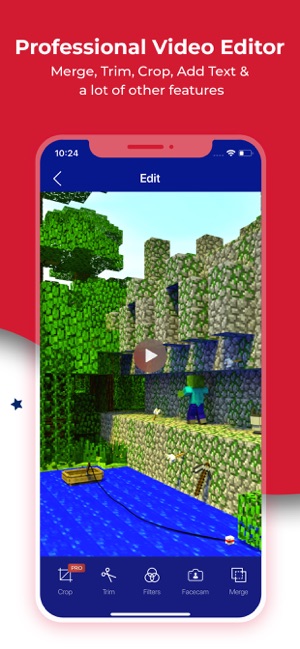
Screen Recorder is one of the most reliable and easy-to-use video and screen recorders. With this uniquely designed screen recorder, you can Livestream your mobile screen on platforms like YouTube, Facebook, and twitch. You can also use FaceCam to create vlogs, tutorials, and much more!
A SCREEN RECORDER FOR EVERYONE
This Video recorder is packed with a variety of amazing features like interactive facetime videos, video editor, whiteboard recording and much more. That makes it quite convenient for the users to capture, edit, and share their tutorials, promotional videos, record games in just a few clicks.
ADVANTAGES OF SCREEN RECORDER
- Livestream your screen to various online platforms.
- Hands on to high-quality video recording.
- Powerful Video Editing features.
WHY IS SCREEN RECORDER DIFFERENT?

- A smooth interface so that you can create a live stream on YouTube.
- Add a FaceCam while capturing your thoughts.
- Pan and Zoom to highlight the important areas of your screen.
- Use Video Editor and trimming options to have a perfectly-edited yet trimmed video recording.
- An all in app for your video needs as it has a high-end Video Editor and Screen Capture.
FEATURES TO LOOK FOR:
LIVE STREAM ON YOUTUBE, FACEBOOK, AND TWITCH
Add this Video Recorder to your control center. Just log onto your social media platform to create a Twitch, YouTube, and Facebook Live Stream, choose the setting just the way you want and start streaming live! Below are some handy features you can use for a better live streaming experience:

- High-quality resolutions options for your live stream.
- You can set your stream to the public or protect privacy.
- You can use a variety of editing tools, custom watermark, whiteboard recording, stream overlays, etc.
HD QUALITY VIDEO RECORDING:
Screen Recorder has the best screen recording options available only for you – whether you are recording on multiple screens, or using retina or high-definition displays, we offer you the highest quality recording experience.
SPECIAL VIDEO EDITING TOOLS FOR IOS:
Add pro touches to your videos by using filters, text animations, freehand annotations, and more. You can easily perform the following video editing operations with our screen recorder:
- Trim and crop your videos and photos.

- Add a Facecam to Video
- Merge your videos into one.
- Create GIFs from your videos.
- Add text, annotate, and custom video subtitles.
- Add voice recordings, and interact with your audience.
- Record games and showcase your gaming skills.
WHITEBOARD
- Create impactful tutorial videos
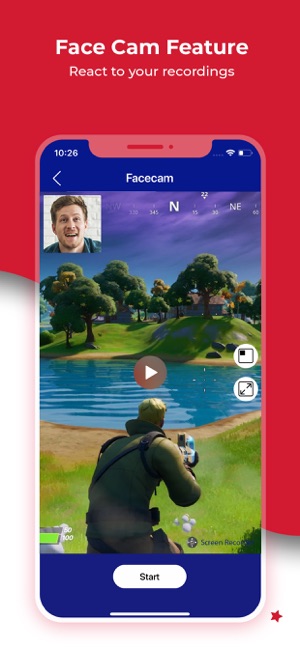
- Show off your skills online
- Change the background color
- Changeable Pen(Brush) size
- Add a touch of creativity by using infinite colors.
SCREEN RECORDER WITH EXTERNAL AUDIO
Screen Recorder for iOS is specially designed keeping the requirements of trainers, artists, and gamers in mind, as for them audio plays a crucial role. We let our users capture and share their unique videos using Screen Recorder’s external
audio recorder.
CUSTOM WATERMARK

Create your own videos and add a custom watermark according to your needs. All you need to do is to import the image and add text. You can also customize the text using 40+ font styles! Feel free to create your own watermark as text only, image only, or both image & text.
Feel free to share your valuable feedback or contact us at support@appscreenrecorder.com

支援平台:iPhone, iPad
